February 22, 2022 By Miles Nicholson
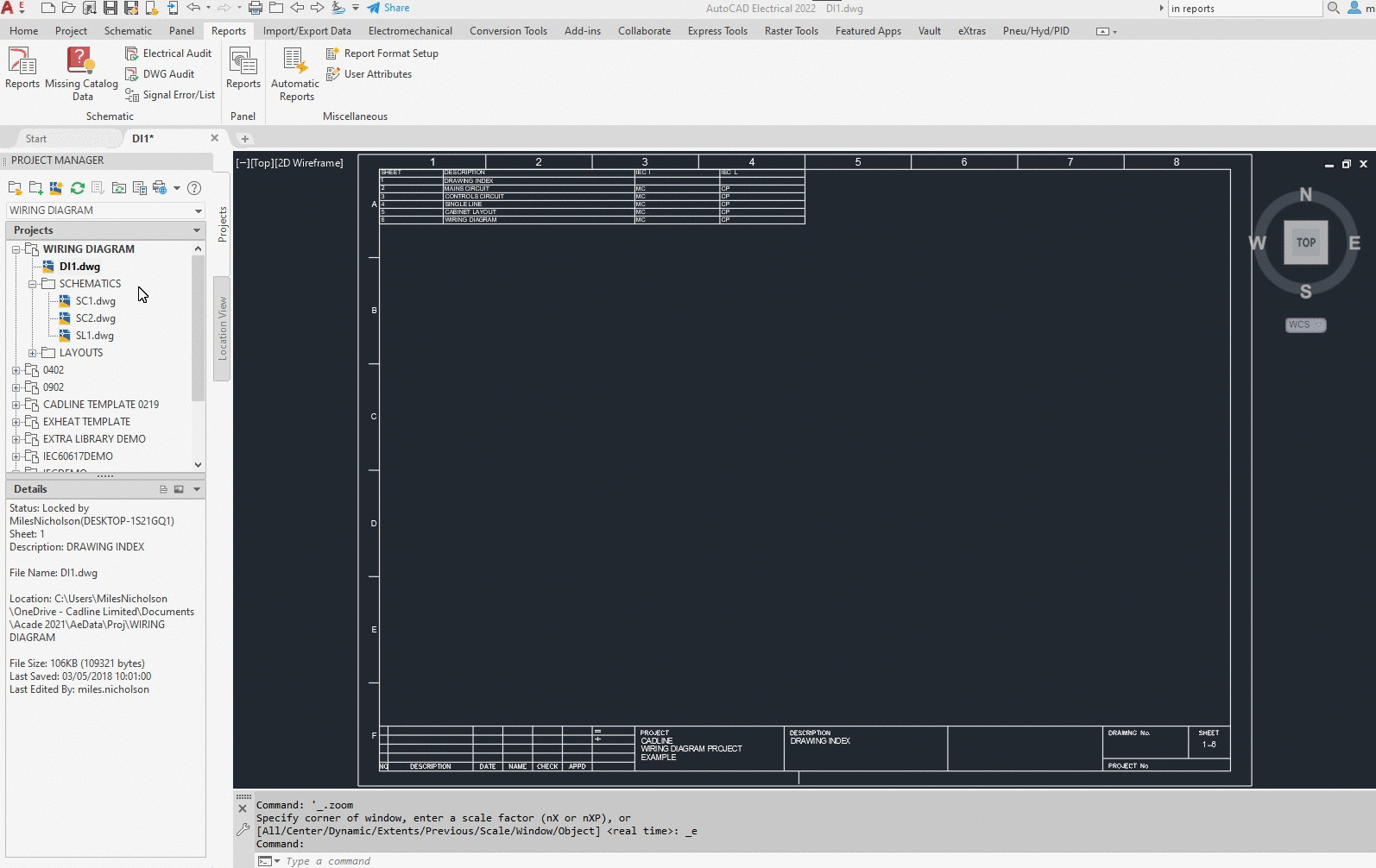
When you create a new project, you can define project descriptions within the Project Manager > Project Descriptions dialogue. If you wish any of these description lines to be included in a report, select the check box next to the appropriate line value:

When producing a bill of materials, as an example, you can save the report information to Microsoft Excel and include the checked description lines as header information within the report.
Select Reports ribbon tab > Schematics pane > Reports > Bill of Materials >

When previewed, select:

Select:













